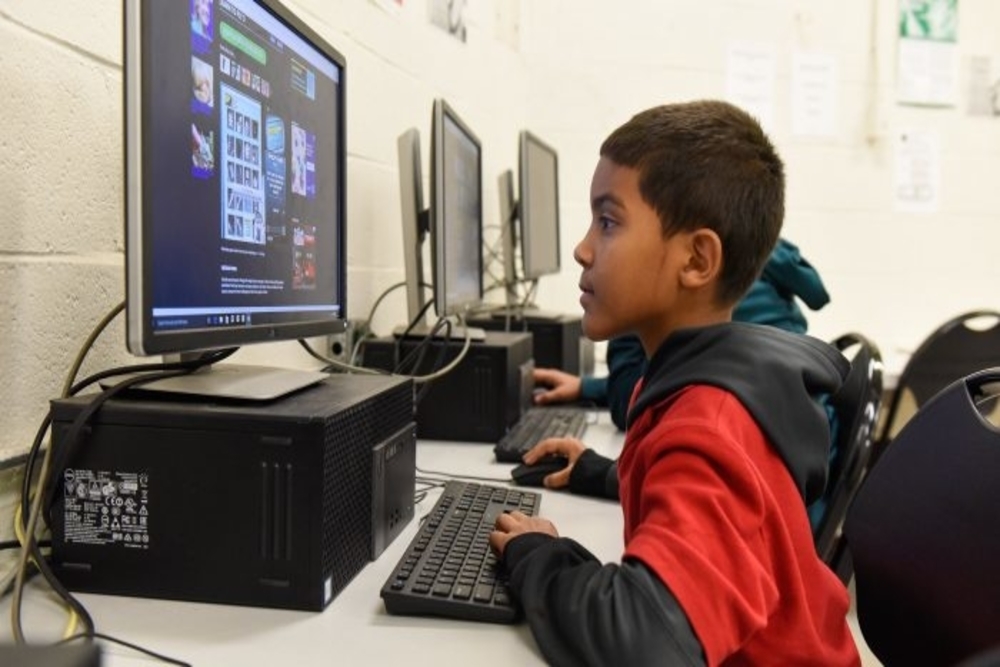
Grapevine Colleyville Independent School District issued the following announcement.
During the Spring Interim Assessment window, all district issued Chromebooks (grades 5-8) will be placed in KIOSK mode for test security purposes. All district-issued student Chromebooks will be placed in KIOSK mode for the remainder of the school year beginning February 16, 2021.
To bypass KIOSK mode during non-testing times, students will need to hold down the CTRL-ALT-S key combination as soon as they see the STAAR testing window. This keystroke will allow the students to utilize their Chromebook in a normal manner.
Original source can be found here.






 Alerts Sign-up
Alerts Sign-up